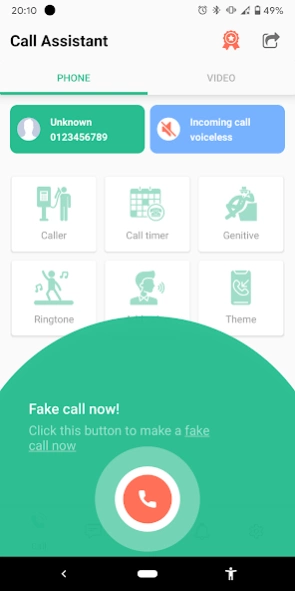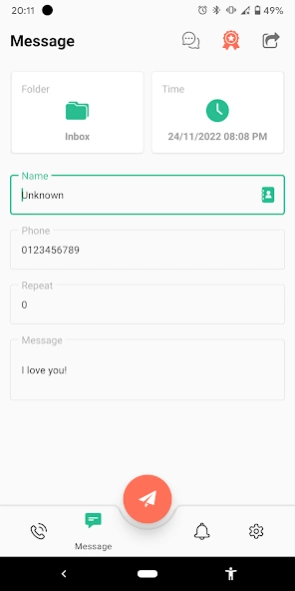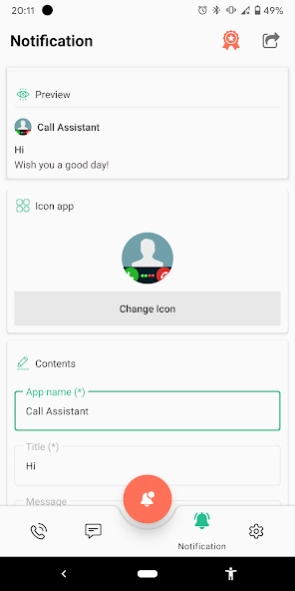Fake Call and Sms 10.0.8
Free Version
Publisher Description
Fake Call and Sms - Simulation application — fake call and professional messages.
The application simulates a fake caller to free you from the awkwardness, such as a drunken drink, a light conversation, ...
The application simulates a time-based fake message sender that you customize, not only for the inbox, but also the inbox, draft box, and error mailbox, which helps you simulate messages for resolution. escape in awkward cases.
The application is simulated so it does not charge any fees, it's free.
Function:
- The application name will be changed to "Call Assistant" to avoid detection.
- Simulation - fake calls (Incoming calls, outgoing calls, missed calls):
+ Simulate screen call for multiple phone lines: SamSung, Sony, HTC, Xiaomi, ...
and will be updated continuously according to user requirements.
+ Customize fake caller information: name, phone number, picture, ringtone,
voice.
+ Choose fake caller information from your contacts.
+ Choose available personality / fake caller characters: GirlFriend, BoyFriend, Piza, ...
+ Record audio or select an audio clip available to fake fake callers
listen to the phone.
+ Schedule a fake call at a specific time.
+ Customize vibration mode, ringing and talk time for fake calls.
- Simulation - fake messages (Inbox, go, drafts, errors, ...):
+ Customize information for fake messages: Name, phone number, message content
+ Choose fake message information from your contacts.
+ Select the mailbox folder to be tampered with: Inbox, sent, error, draft, go, ...
+ Customize the time for fake messages.
About Fake Call and Sms
Fake Call and Sms is a free app for Android published in the Recreation list of apps, part of Home & Hobby.
The company that develops Fake Call and Sms is Hoang Duc Lam. The latest version released by its developer is 10.0.8.
To install Fake Call and Sms on your Android device, just click the green Continue To App button above to start the installation process. The app is listed on our website since 2024-04-12 and was downloaded 48 times. We have already checked if the download link is safe, however for your own protection we recommend that you scan the downloaded app with your antivirus. Your antivirus may detect the Fake Call and Sms as malware as malware if the download link to dev.qt.hdl.fakecallandsms is broken.
How to install Fake Call and Sms on your Android device:
- Click on the Continue To App button on our website. This will redirect you to Google Play.
- Once the Fake Call and Sms is shown in the Google Play listing of your Android device, you can start its download and installation. Tap on the Install button located below the search bar and to the right of the app icon.
- A pop-up window with the permissions required by Fake Call and Sms will be shown. Click on Accept to continue the process.
- Fake Call and Sms will be downloaded onto your device, displaying a progress. Once the download completes, the installation will start and you'll get a notification after the installation is finished.